View and Edit Timesheets
Click on the Schedules tab on the top navigation bar.
![]()
Click on the name of your department to get to the weekly schedule. From here, click on Timesheets on the left navigation bar.

On the main timesheets page, you will see the current pay period dates, a list of your employees, and a separate timesheet for each individual. If this timesheet has already been approved and sent to payroll, you will not be able to make edits until the timesheet is re-opened. Location Admins and Company Admins can re-open timesheets.
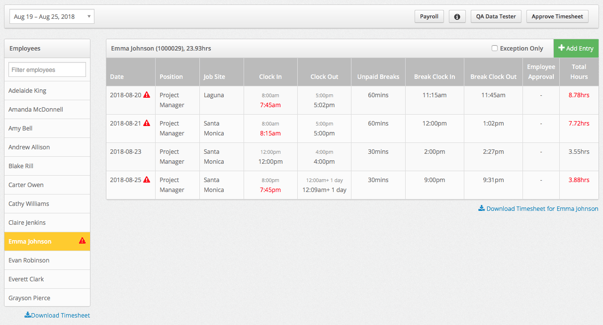
To select which payroll period you would like to view, click on the dates at the top left corner and select the payroll period from the drop-down list.
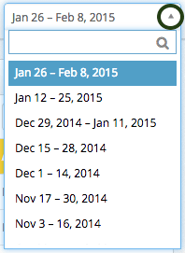
Select an employee's personal timesheet by clicking on their name on the Employees list.
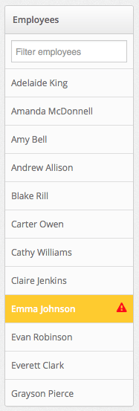
An employee's timesheet shows the dates of all of their shifts for this pay period. Each shift will have a position if one was assigned and a scheduled start and end time. The actual clock in and out time will be recorded and written above the scheduled time. If there were any unpaid breaks added to this shift, this time will be subtracted from the total hours. Clock in and out exceptions will be marked with an exclamation mark within a red triangle. To learn more about exceptions, please read our article on Timesheet Exceptions.
To edit a clock in or out time, click anywhere on that shift's row.
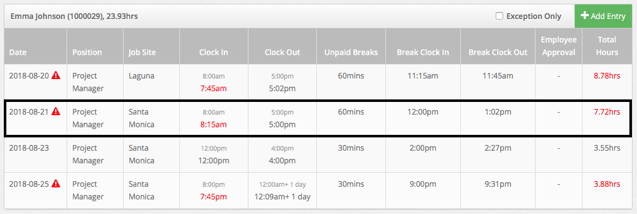
Enter the new clock in or out time. The job site and position can also be edited here.
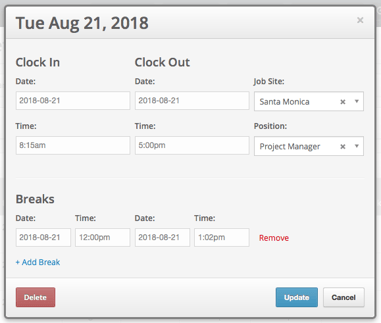
To add a break to the shift, click Add Break.

Enter the new break clock in or break clock out time. Breaks can be unpaid, paid, or auto-deducted. Please read our article on Breaks to learn more. Click Update when complete.
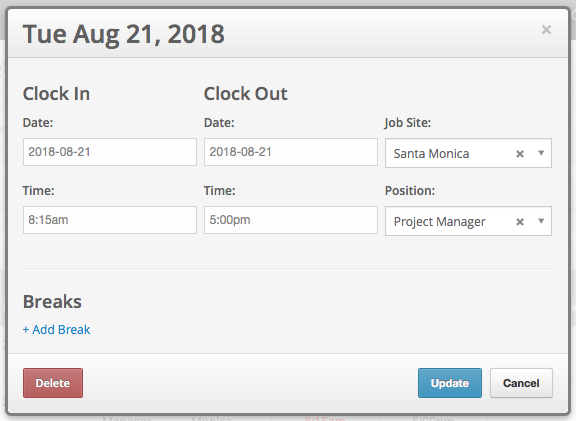
The new clock in and out time will be updated on your timesheet as well as the total hours. Once you have finished editing all of your timesheets for each employee, you can approve the timesheet for payroll. Please read our article on Approving Timesheets to learn more.
