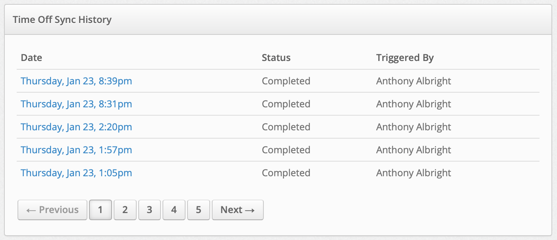Time Off Integration with ADP Essential Time
The following article is intended for ADP Essential Time clients who need to sync ADP Time Off with MakeShift. Please contact support@makeshift.ca if you would like to turn this on for your business. MakeShift for ADP Workforce Now Essential Time must be purchased from the ADP Marketplace (apps.adp.ca).
Approved Time Off will appear from ADP Essential Time on your weekly schedule in grey and will appear as Time Off. Time Off cannot be edited in MakeShift. It must be edited in ADP Essential Time. Time off will sync 4X a day.
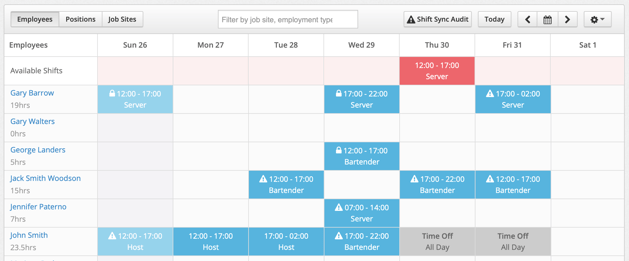
To manually sync time off, you must be a Company Admin in MakeShift. In order to sync hourly time off, please ensure you have allowed Partial Day Time Off Requests. Select Partial Day Time Off Requests or All Day and Partial Day Requests. For additional support, please read our article on Managing Time Off Settings.
Once you have allowed partial day time off requests, click your name on the top navigation bar.
![]()
A dropdown list of options will appear. Select Integrations.

Click Manage Integrations.
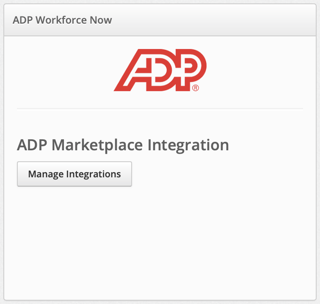
Click Sync Time Off.

To view more about the information synced from ADP Essential Time, click View Sync History and a list of sync histories will appear.