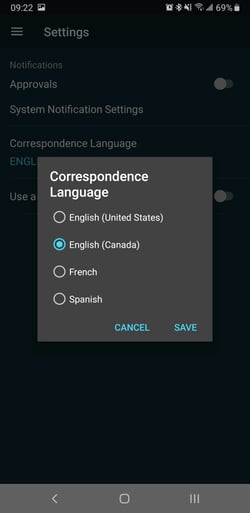Setting Your Language Preference
MakeShift is offered in three different languages: English, French and Spanish. Each user can set their own language preference.
MakeShift Live will appear based on your device language preferences. If a language other than English, French or Spanish is selected, MakeShift Live will default to English. For more information on how to set your language within your Android device, please click here.
Your push notification language will be based on your language preference set in your MakeShift Live app settings. Begin from the schedule view and click on the navigation drawer at the top left.
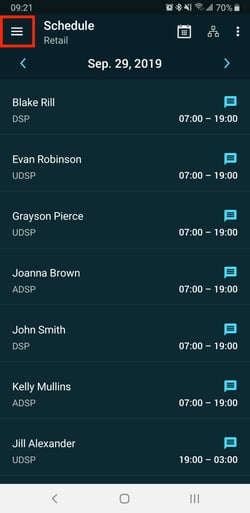
Click on Settings.
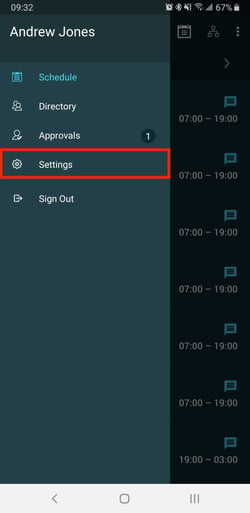
Click on Correspondence Language.
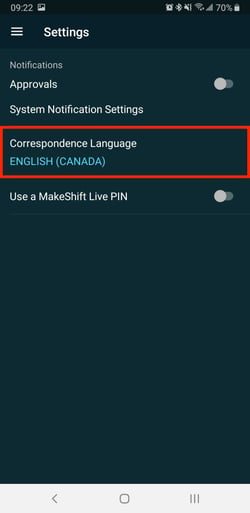
Choose your language preference and your push notifications will now be delivered in your desired language choice.