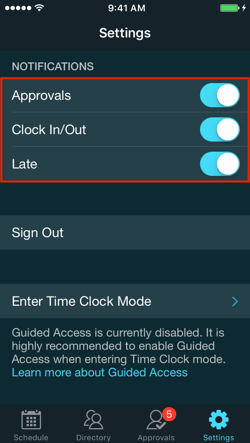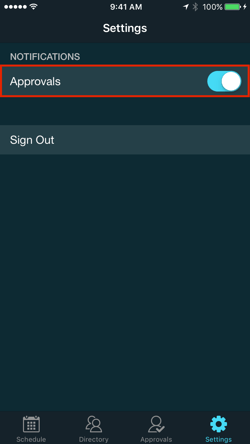Setting Notification Preferences
You can choose what push notifications you prefer to receive when you are logged into MakeShift Live.
Go to the Settings tab at the bottom right corner of the screen.
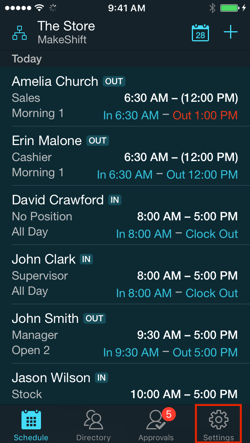
To keep all notifications turned on, make sure that all sliders are pushed to the right. If you are currently using our MakeShift Time features, you will have three options for notifications (below left). If you are not using MakeShift Time, you will only have one notification option (below right).
- Approvals: Receive a notification when there is a new employee request that needs to be approved (available shift request, shift exchange/drop or time off request).
- Clock In/Out: Receive a notification when an employee clocks in or out for a shift.
- Late: Receive a notification when an employee is late for a shift based on the grace period you have set in the Timesheet & Tardiness Rules.