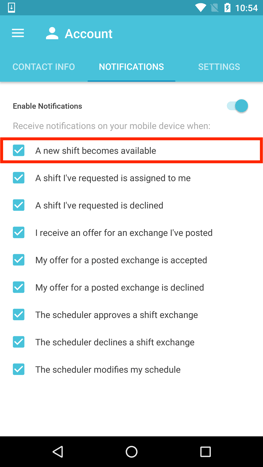Setting Notification Preferences
Begin from the schedule view and click on the navigation drawer at the top left.

Click on Account.
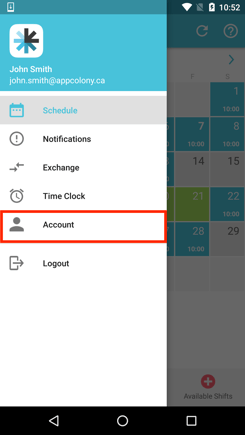
Click on Notifications.
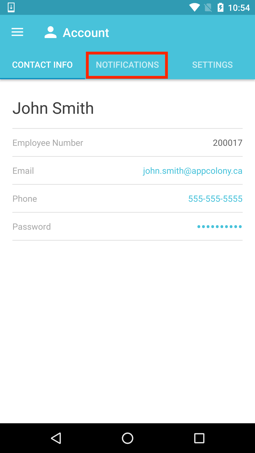
Make sure to check off the box next to Enable Notifications in order to choose which notifications you would like turned on or off.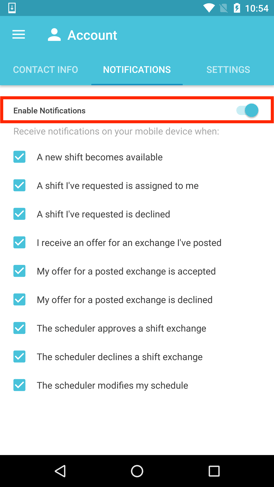
Go through the list of notifications and check all the boxes for the notifications you would like to receive. We recommend that you keep notifications turned on so that you are aware of schedule changes, new available shifts and other company activities as they happen.