Setting a Job Site's Geofence
A unique geofence can be set for each job site within a department. Employees cannot clock in or out for their shift unless they are within the specified geofence. The job site geofence will override the Department geofence.
Click on Schedules on the top navigation bar.
![]()
Select the department that you would like to set a job site geofence for.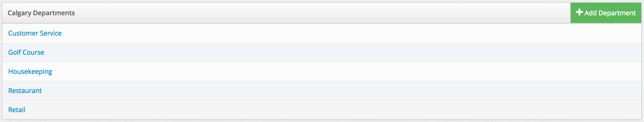
Click on Profile on the left navigation bar.
Select on the Job Sites tab.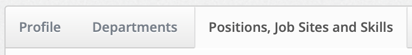
If you have not created a job site previously, please view our article on Creating Job Sites. If you have already created a job site, click Edit under Actions.![]()
When you are creating a job site for the first time, or editing your job site, you will see a world map with no location selected. Enter your business address or name under Location. You can also click the Use My Location button to find your location. The location address will be displayed on an employee's schedule and will create a unique geofence for the job site. Employees cannot clock in or out for their shift unless they are within the specified geofence (if time and attendance is activated for your company). The job site geofence will override the Department geofence. If you do not want the job site geofence to override, or have a job site geofence at all, please enter the job site address in the job site name.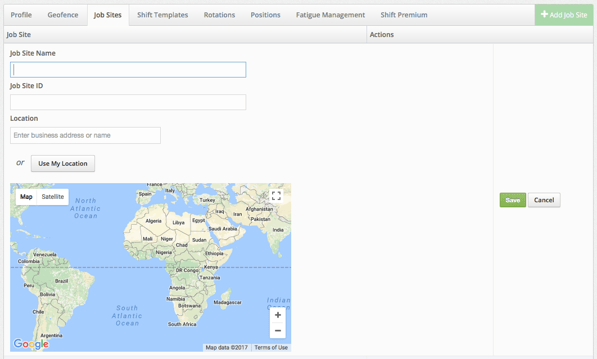
You will now see a red pin showing your location. You can click on this pin to drag it around the map so that you can move it to your exact position. Click Save when complete.![]()
Your job site with a geofence has been added to this department. You can now assign this job site to your employees by editing the profile of existing users or adding this to new employees as you create them. If you would like to learn more about how to add, edit, or delete job sites from an employee's profile, please read our article on Managing an Employee's Job Sites.
