Overtime Rules
Click on the Overtime Rules tab.
![]()
Click the green Add Overtime Rule button at the top right corner.
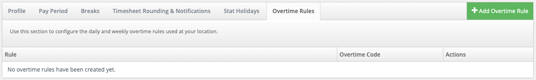
Fill out the rule field to match your current overtime rules. Set how many hours in a day or week must be worked in order to put an employee into overtime and the wage rate that will apply to this rule. You can select an overtime multiplier of 1, 1.5 or 2. An Overtime Code can be applied for your integrations, if necessary, and will appear in your designated payroll export. Click Save when complete.
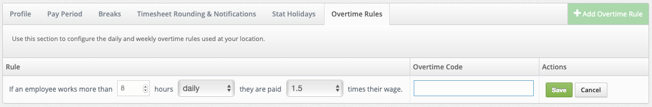
You can add up to two daily rules and one weekly rule per location. If you have a combination of daily and weekly overtime rules, daily hours will be tracked first (regardless of which one has the higher multiplier). Keep in mind that overtime rules are applied to all employees, no matter their employment type, role, seniority, etc. These rules can be edited or removed at any time and will apply to your current pay period.
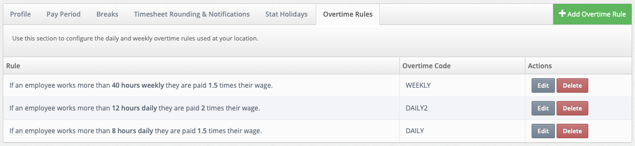
When payroll is exported, overtime hours will be indicated in three separate columns for each multiplier rate.
Please read our article on Configuring Payroll Settings to learn more about setting up your payroll.
If you are not using MakeShift's Time and Attendance features, you are able to follow the above instructions to set up overtime rules. These overtime rules will be accommodated when calculating your labor budget and analytics.
