Managing Time Off Settings
In MakeShift, Company Admins can manage Time Off Settings, which are global to the entire company. The Time Off options are:
- All Day Time Off Requests Only (this is enabled for every company by default)
- Partial Day Time Off Requests Only
- All Day and Partial Day Requests
To manage time off settings, select the Time Off tab located in the top black navigation bar.
![]()
Click on Settings.
Click Edit.
Choose between the three options. If Partial Time Off is enabled, employees can request hourly time off, as opposed to a full day off. This is useful for employees that only need a few hours off but still want to be scheduled for work for the times they are available. If both Partial Day and All Day Time Off Requests are enabled, employees will have the option to set a range of full days off or just specific hours on a day.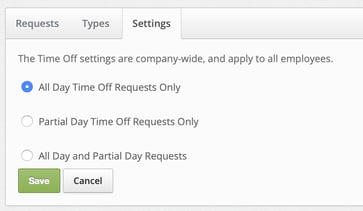
Click Save.![]()
Your selected time off options will now be available to all employees. Employees can request time off from the employee smartphone app or my.makeshift.ca. To learn more about scheduling time off, please read our article on Adding Time Off to an Employee's Schedule.
