Managing an Employee's Skills - Beta
Skills are an important part of MakeShift as they allow schedulers to ensure the right people are working at the right time.
To Manage an Employee's Skills in MakeShift, Please Follow these Steps:
Select the People to link from the top navigation bar.
![]()
Select the employee whose skills you would like to manage by finding and clicking the name of the employee.
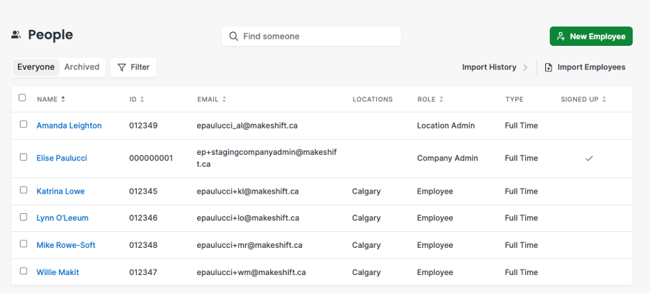
Click the Positions, Job Sites and Skills tab.
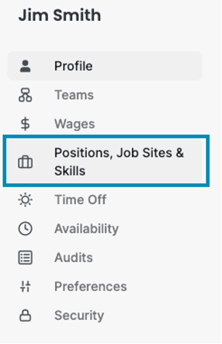
Add skills by typing them in the box and then hitting Enter on your keyboard. Any skills that have already been added to other employees will show up on a dropdown list for you to choose from. To remove a skill from an employee click the small X next to the name of the skill.
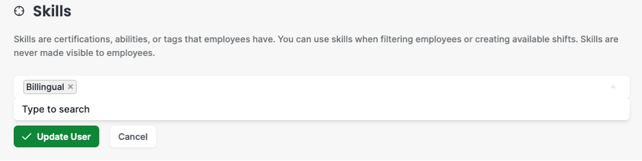
Click Update User when you are finished.

Now that you have learnt how to assign employees' skills, please read our article on Assigning Employees' Positions.
