How to View Your Timesheets
If your company is currently using MakeShift to keep track of time and attendance, you may have the ability to view your timesheets. This depends on whether the management at your company has decided to use this feature. If this feature is enabled, follow the directions below to view your employee timesheets.
Starting from the MakeShift Schedule screen, click on your name in the top right.
Click on Timesheet from the list of pull down options. This button will not be accessible if your company has not enabled this feature.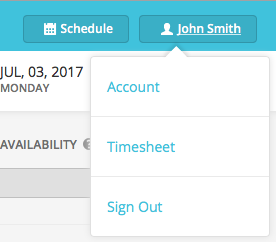
A list of your current and past timesheets can be viewed. Click on Current Timesheet to view a breakdown of your most recent shifts worked.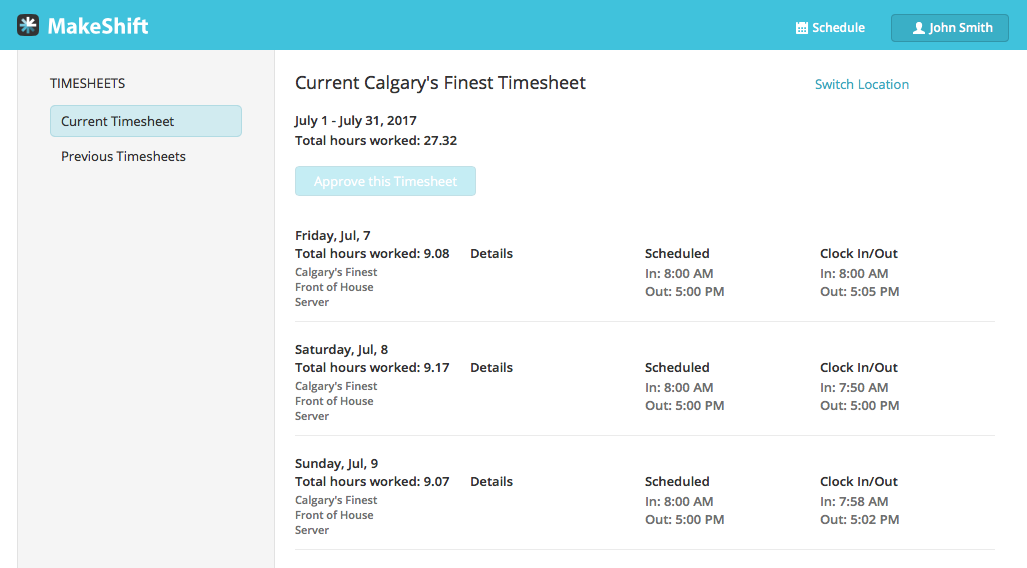
Click on Previous Timesheets to view a breakdown of your past shifts worked.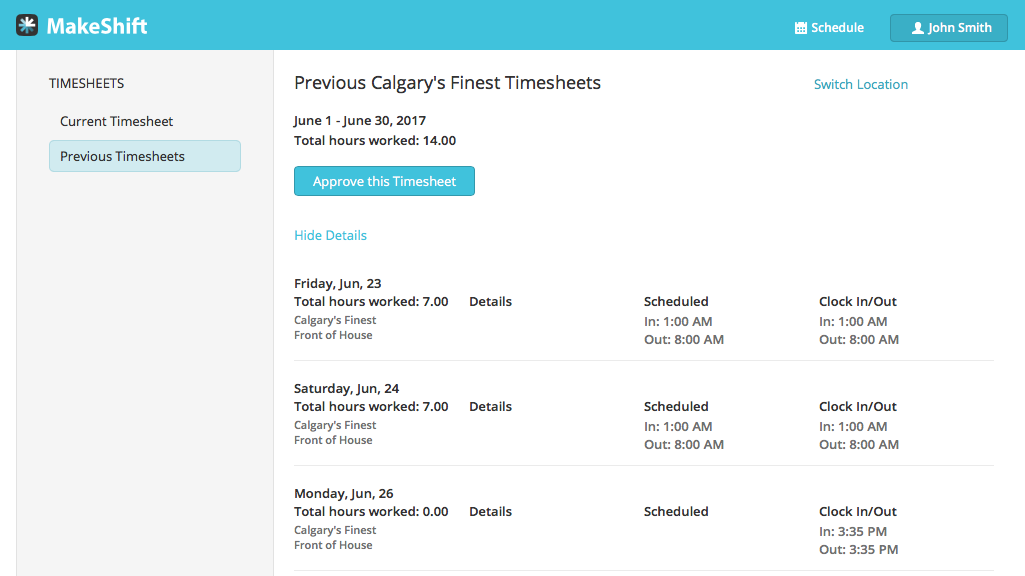
If required by your employer, you have the option of clicking Approve this Timesheet.
![]()
Once a timesheet is approved, it can no longer be viewed. If you require access to your previous timesheets that have been approved, please reach out to a manager who will have the ability to print any previous timesheets for you.
