How to View Announcements
On the main Schedule, click on Notifications at the bottom of your screen.

Click on the Company tab.
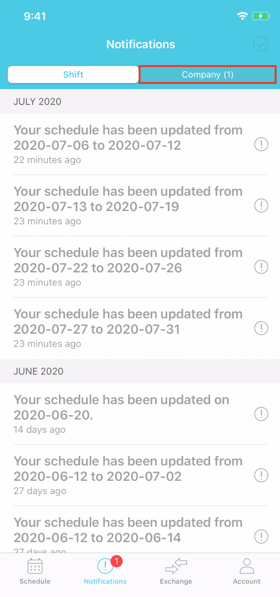
A record of any announcement that was sent to you personally or to your department will appear. If the message is greyed out, this means you have already viewed the announcement. If the message appears in black, this is a new announcement.
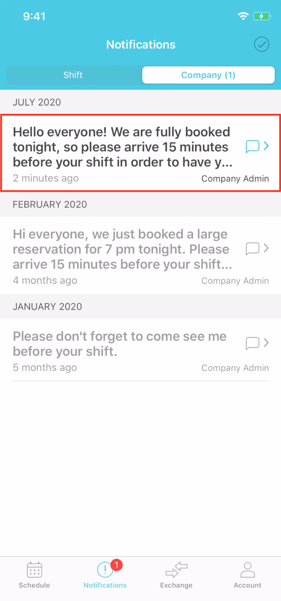
Click anywhere on the row to read the whole message.

