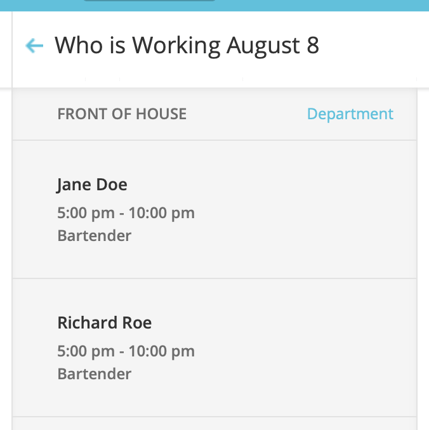How to See Who Else is Working
On the main schedule, click on a day to see who is working that day. You can choose any day of the month whether or not you are also working that day.
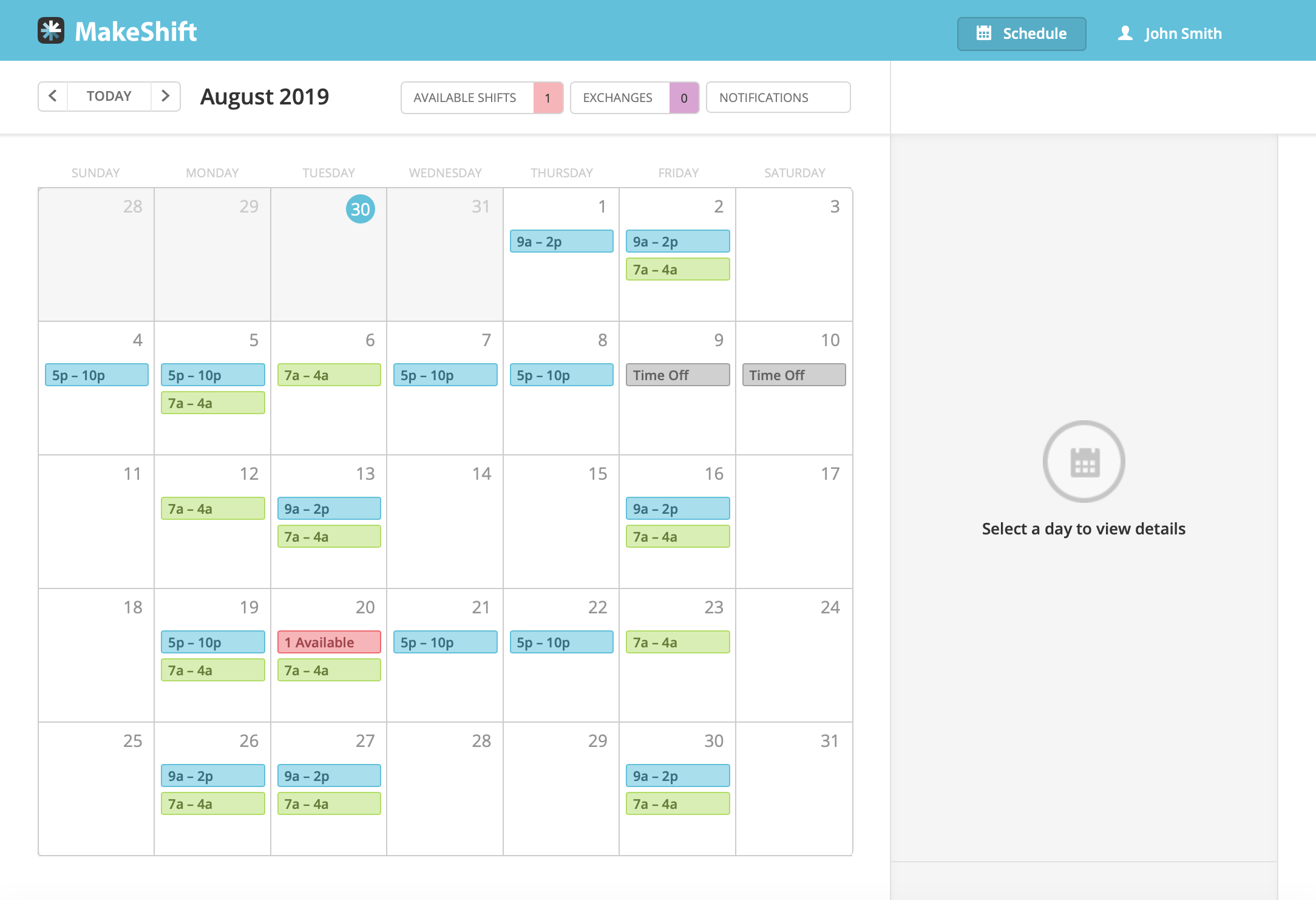
Once you have selected a day, click on the people icon at the top right corner. 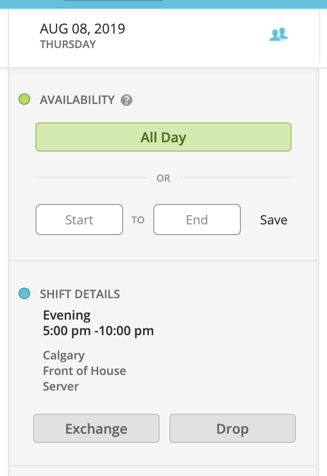
You will now see a list of all employees that are working on this day in this department in chronological order by shift start time. You can also see what position each employee is working. If you work in more than one department, you can switch between departments by clicking on Departments. The name of the department you are currently viewing is in the heading at the top.