How to Reset Tutorials
When you first begin to use the MakeShift App on your Android device, MakeShift will provide with you a visual tutorial of certain features within the app. If you choose to dismiss or skip through the tutorials, you are able to reset the tutorials.
Begin from the schedule view and click on the navigation drawer at the top left.
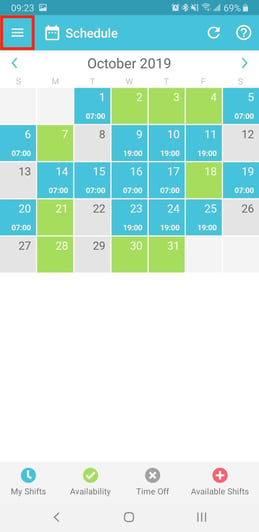
Click on Account.
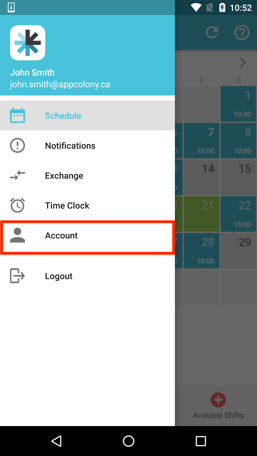
Click on Settings.
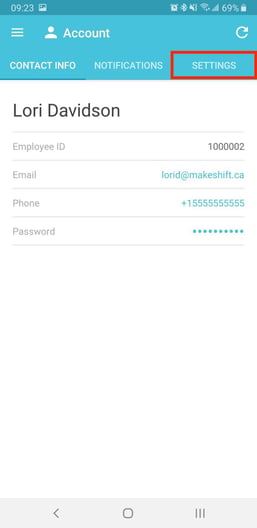
Click Reset Tutorials.
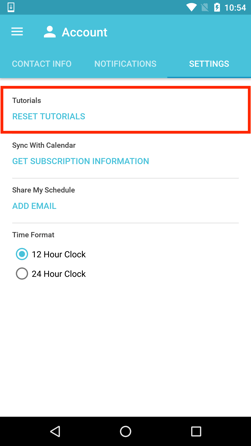
The in-app tutorials will begin again once you click on a feature.
