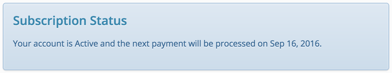How to Reactivate Subscription
If you have canceled your subscription in error, you are able to reactivate your subscription.
Click your name on the top navigation bar.
A dropdown list of options will appear. Select Billing.

Click Reactivate Account at the bottom of the page.

A notification will appear to confirm the reactivation of your subscription. Click Yes.
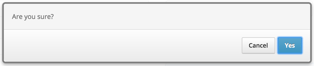
You will now see a message confirming that your MakeShift subscription has been reactivated.
![]()
An additional message will appear with the date of your next billing period.