How to Install a MakeShift Widget
Widgets show you information from your favorite apps, such as MakeShift, on Android version 5.0 or up. Widgets provide you quick information such as your upcoming shift, without requiring you to open the app.
To add the MakeShift widget to your Android device, long press on any screen. Click Widgets.

You will now see a list of Widgets for the apps you have downloaded. Scroll to locate the MakeShift Widget. Press and hold on the appropriate size for your device.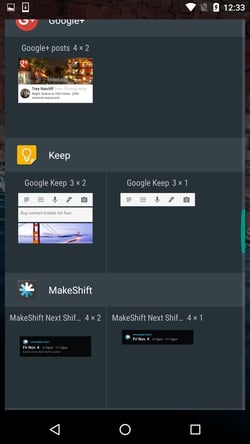
Drag the MakeShift widget to an appropriate screen and it will now appear on your device.

