How to Download the App
The MakeShift app can be downloaded onto any Android device that uses Android version 12+.
Click on the Google Play Store icon on your phone.
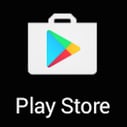
Click on the Google Play search bar at the top of the screen.
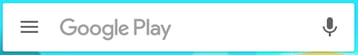
Type "MakeShift" in the top Search Google Play bar.

You will now see the MakeShift app. Click anywhere in this box.
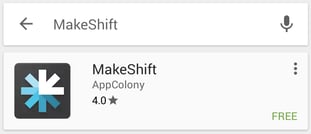
Click the green Install button.
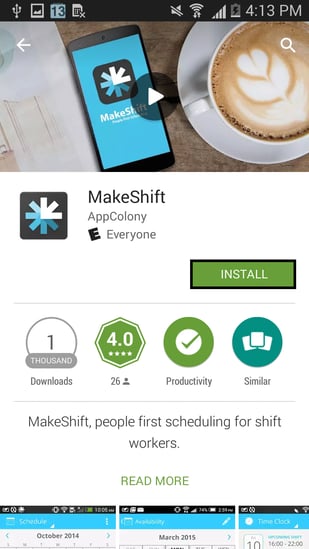
Click the green Accept button to allow MakeShift access to your phone.
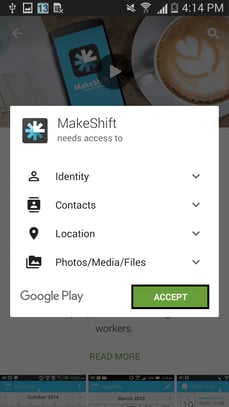
When the app is done downloading, you can click the green Open button to access the app.
.png?width=241&height=428&name=MakeShift%20Open%20App%20(1).png)
You can also find the MakeShift app on your phone screen now. Click on this logo to open the app.
![]()
You can now sign in to the MakeShift app on your phone. If you have not created a password yet and need help doing so, please read our article on How to Sign In to the App for the First Time.
