How to Create Positions - Beta
Positions are an important part of MakeShift as they allow schedulers to ensure the right people are working at the right time.
To create positions in MakeShift, please follow these steps:
Select the Schedules tab from the top navigation bar.
![]()
Select the Department name that you would like to add a position to.
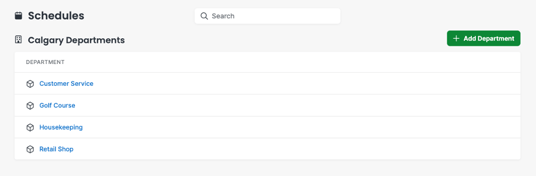
Click on Department Settings on the left side navigation bar.
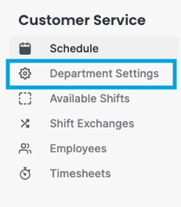
Click on Positions on the left side navigation bar.
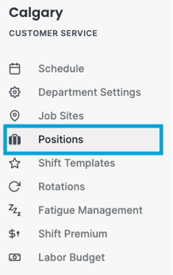
Click on the green Add Position button.
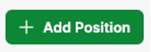
Fill in the Position name and Position ID if required and click Create Position.
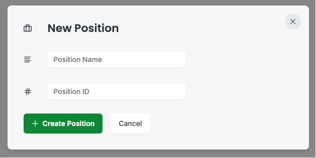
Your new position has been added to this department. You can now assign this position to your employees by editing the profile of existing users, or adding this position to new employees. Please read our article on Assigning Employees Positions .
