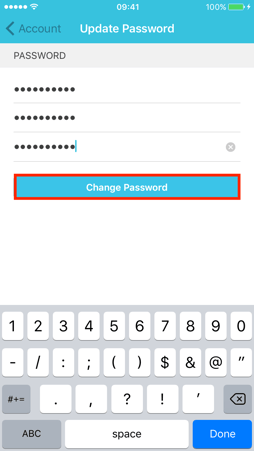How to Change Your Password
Starting from the MakeShift Schedule screen, click on the Account button at the bottom right.
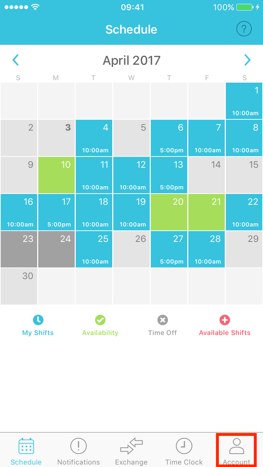
Click on Update Password.
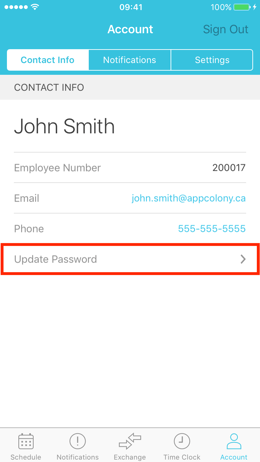
Fill out the Current Password and New Password fields.
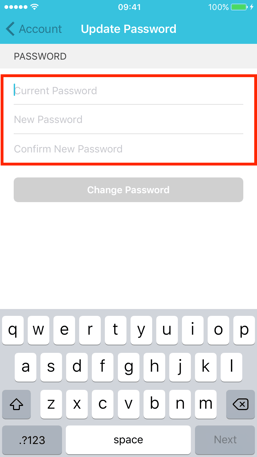
Click the Change Password button when complete.