How to Change Your Password
Begin from the schedule view and click on the navigation drawer at the top left.

Click on Account.
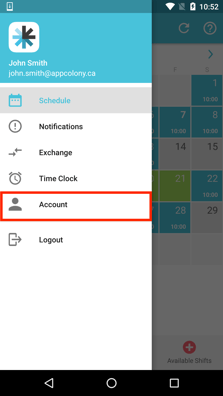
Click on Contact Info.
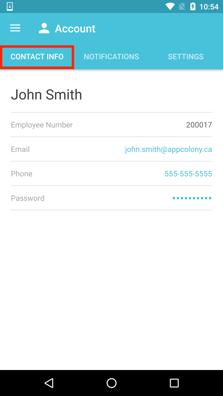
Click on your current password.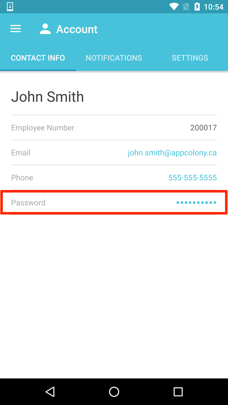
Fill out the Current Password and New Password fields. Click Save to confirm.
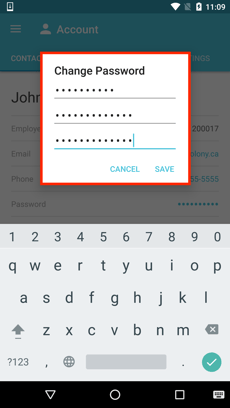
Your password has now been updated.
