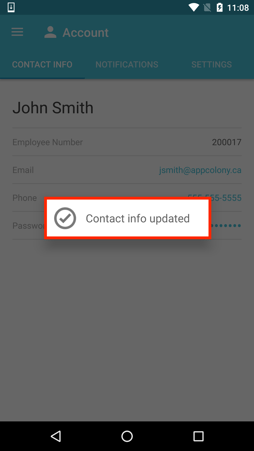How to Change Your Email Address
Begin from the schedule view and click on the navigation drawer at the top left.
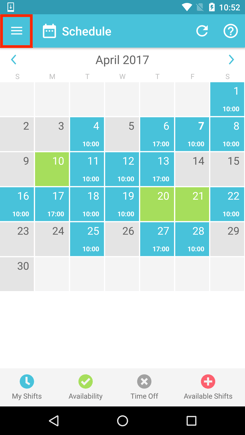
Click on Account.
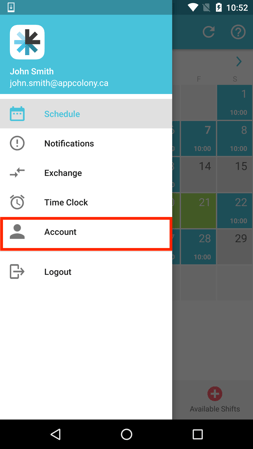
Click on Contact Info.
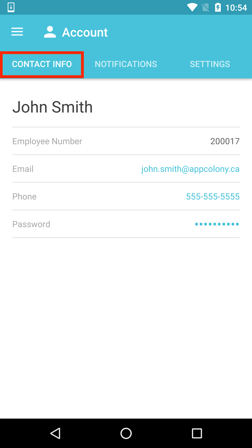
Enter your new email address in the Email box.
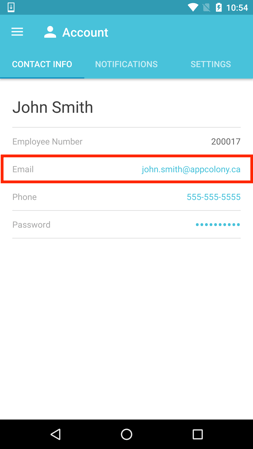
In order to change your current email address, you will be asked to enter your current password.
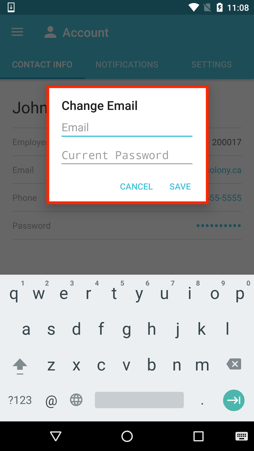
Your email address has now been updated.