How to Change the Time Format (12 or 24-hour clock)
Begin from the schedule view and click on the navigation drawer at the top left.
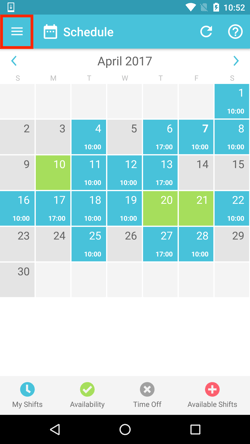
Click on Account.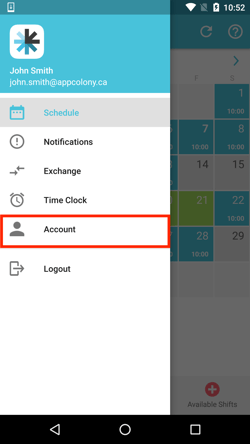
Click on Settings..png?width=250&height=444&name=Settings%20(1).png)
Under Time Format, it will give you a choice of selecting "12 Hour Clock" or "24 Hour Clock." Select the desired time format.
.png?width=250&height=444&name=Settings%20(1).png)
