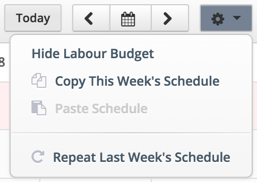Hide Labour Budget Bar
To disable the Labour Budget from appearing on your department calendar, begin by clicking Schedules from the top navigation bar.
![]()
Select the name of a department to get to the schedule.
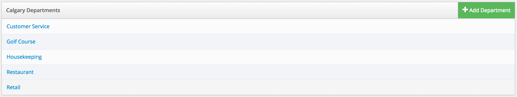
Click on the gear icon for schedule options.
![]()
A dropdown list of options will appear. Select Hide Labour Budget.
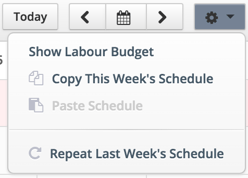
Show Labour Budget will replace Hide Labour Budget and will allow the bar to reappear.