Language Preference
MakeShift is offered in three different languages: English, French and Spanish. Each user can set their own language preference.
To update your language preference, begin by clicking your name on the top navigation bar.
A dropdown list of options will appear. Select Edit Profile.

Your profile settings will appear. Scroll down to the bottom, where you will see Language. The default is English, and it can be changed to English (CA), French or Spanish.
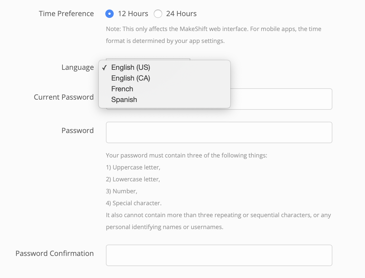
Select your preferred language, and click Update User.

MakeShift will now be in your preferred language. Please note that any user-generated content will not be translated. For example, location names, department names and positions are all created by administrators, and therefore will not be translated. Only system-generated content will be translated.
