Enabling Quickbooks Time Integration
With MakeShift’s integration with Quickbooks Time (formally known as TSheets), employees can be imported from Quickbooks Time, and their HR information will be synced into MakeShift. This eliminates the need to do manual, duplicate entry of employee information.
Requirements
An active account for both MakeShift and Quickbooks Time must be set up, and a Company Admin in MakeShift has the permissions to set up the integration.
Integration Details
This integration is a one-way sync of employee information, from Quickbooks Time to MakeShift. This maintains all employee information entered in Quickbooks Time as the system of record. Any changes made to this information will automatically be synced in MakeShift.
MakeShift syncs the following user information from Quickbooks Time:
- First Name
- Last Name
- Payroll ID (this is the identifying field for the integration)
- Hire Date
- Rate
- Phone Number
Setup Instructions
A Company Administrator in MakeShift must log in, and under their profile, select ‘Integrations’.

You will see the supported Integrations, and within the Quickbooks Time section, click Connect Existing Quickbooks Time or Start Free Trial.

Enter your company’s Quickbooks Time domain. This will be something like companyname.tsheets.intuit.com.
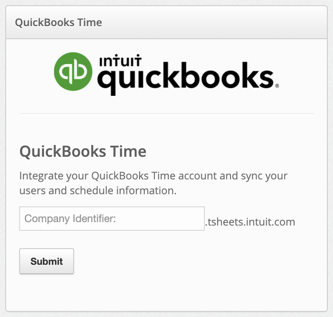
Once you successfully enter your information, you are taken to a login screen within Quickbooks Time. Once you enter your login credentials and click Allow, you will be successfully authenticated and the integration will be Enabled.
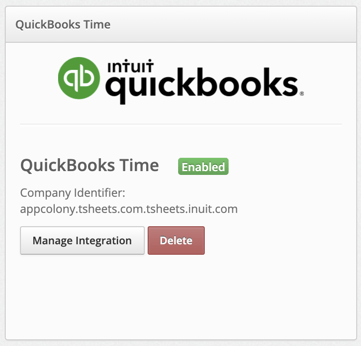
The two systems are now integrated.
