How to Invite an Employee to MakeShift
To invite employees to MakeShift, they must first be entered as a user. To read more about how to create a new user, click here. It is important that you enter an email address for all of your users as this will serve as their unique username when logging into MakeShift.
A MakeShift welcome email will be sent to this address as soon as you click Save, so it is important to make sure you enter the correct address.
If you would like to resend a MakeShift welcome email, begin by clicking the People link on the top navigation bar.
![]()
Click the user you would like to resend a MakeShift welcome email to.
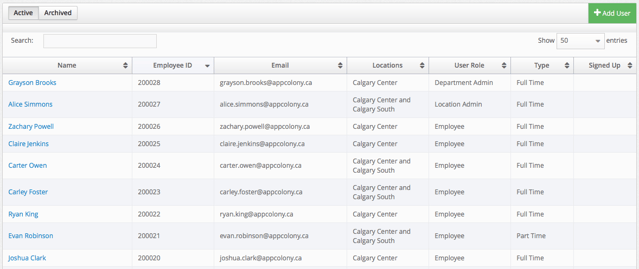
Click Edit User.
![]()
Click Send Welcome Email.
![]()
