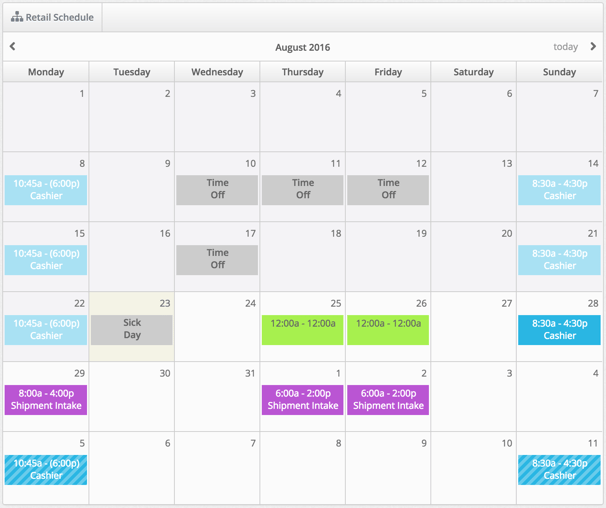View Monthly Employee Schedule
To view Time Off or Scheduled Shifts for a specific employee in a month, begin by selecting People from the top navigation bar.
![]()
Click on the name of the employee that you would like to view.
.png?width=608&height=303&name=Users%20List%20(1).png)
Click the desired department schedule on the left side navigation, if an employee belongs to more than one department. This is colour coded to help you differentiate which schedule you are looking at, and which shifts belong to which department.

You will see the employee's monthly retail schedule on the right. You can add shifts from the left as well. The colours on the schedule will coordinate with the appropriate department calendar. You can also see Time Off and Availability in a monthly view. Use the left and right arrows at the top to view different months.