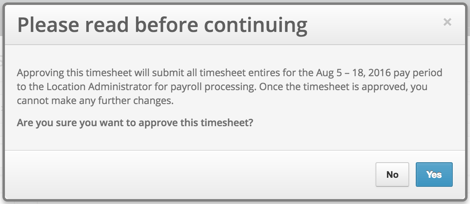How to Approve Timesheets
Click on the Locations tab on the top navigation bar.
![]()
Click on the location you would like to approve a timesheet for.
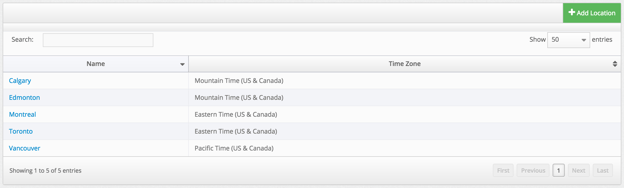
Select the Payroll link on the left side navigation.

Select the desired week using the dropdown list. You must set your pay period before viewing timesheets.
![]()
Select the desired department by clicking the Name of the department.
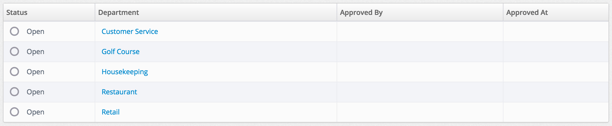
After you have viewed and edited the weekly timesheet, click Approve Timesheet. Please read our article on Viewing and Editing Timesheets to learn more.
![]()
A notification will appear to confirm that you are ready to approve this timesheet. Click Yes.