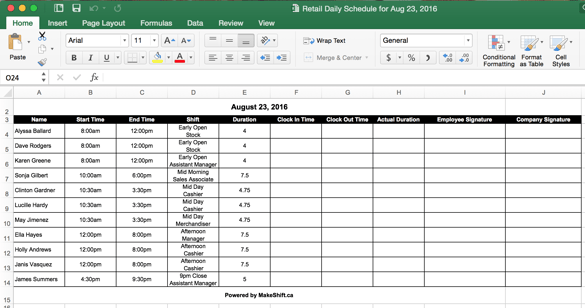Print the Daily Schedule
To print the daily schedule, you must first download the schedule.
Select the Dashboard link from the top navigation bar. This is also the first page you will see when you log in.
![]()
On the bottom right hand side, you will see the Daily Schedule. Click Download Schedule.
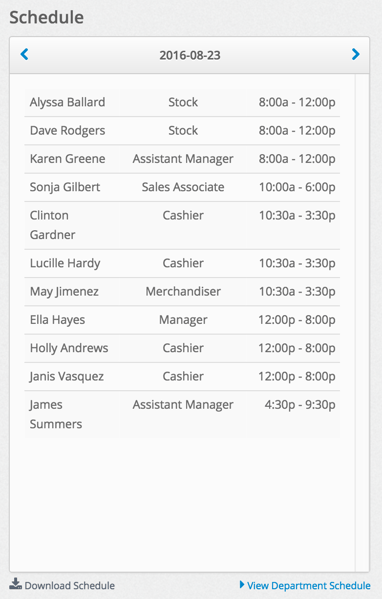
This will automatically download the daily schedule to Excel. From here, you can choose to email, print, or save this file.