Configuring Payroll Settings
Click the Locations tab on the top navigation bar.
![]()
Click on the location you would like to configure payroll settings for.
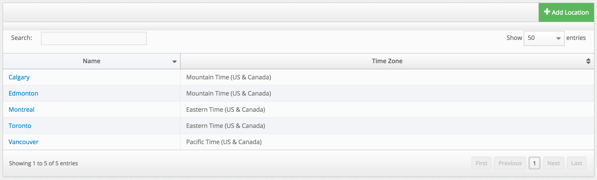
On the location profile screen, you will see the following page with multiple tabs along the top. Proceed through each tab to fill out your payroll settings.
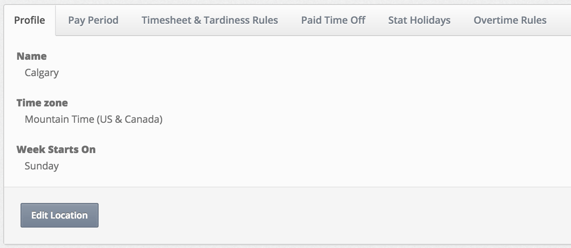
For more information on how to fill out each of the payroll setting tabs, refer to the following articles:
Pay Period
Timesheet & Tardiness Rules
Stat Holidays
Overtime Rules
