Pay Period
Select the Pay Period tab.
![]()
Click the Edit Pay Period button.
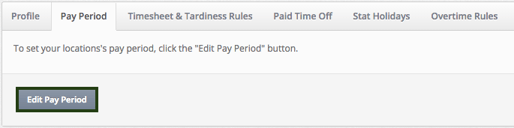
Click in the Pay Period Type box to select your pay period type (Weekly, Biweekly, Monthly or Semimonthly).
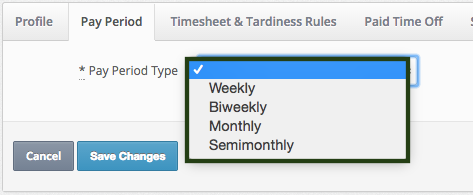
If you have a Weekly or Biweekly pay period, a second box will appear to select the Pay Period Start Date. Click in this box to select the start day of your last or next pay period. If you have a Monthly or Semimonthly pay period, this box will not be visible and you can move on to the next step.
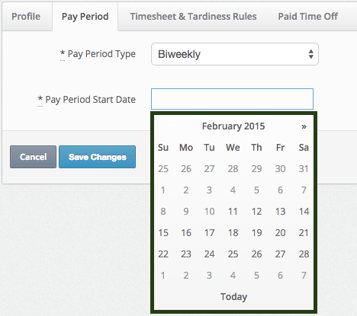
Click Save Changes to save your pay period.
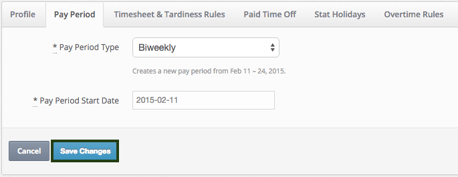
You will now see the details of the pay period you have set up as well as the dates of your current pay period.
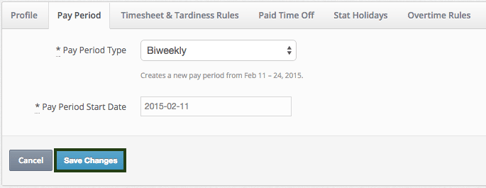
Please read our article on Configuring Payroll Settings to learn more about setting up your payroll.
