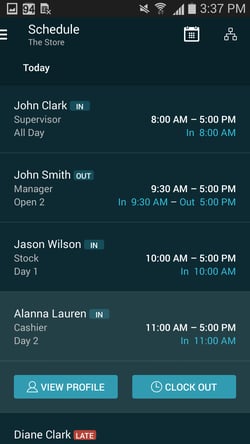Editing Employee Clock In/Out Times
Sometimes employees forget to clock in or out for a shift. You are able to edit the time that an employee clocks in or out for a shift right from your phone so that timesheets are updated in real time.
On the Schedule option in MakeShift Live, find the employee whose clock in or out time you need to edit. Click on this employee's row.
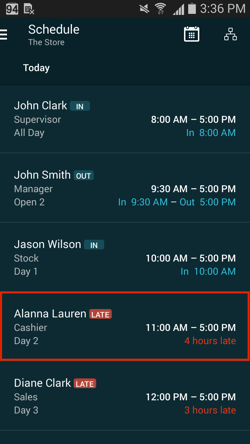
Click the Clock In or Clock Out button.
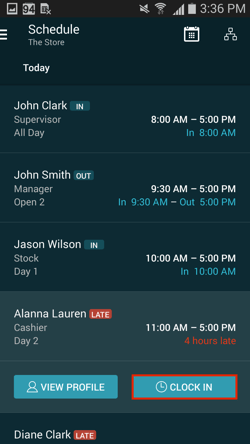
Select the correct clock in or out time from the time picker and click Save.
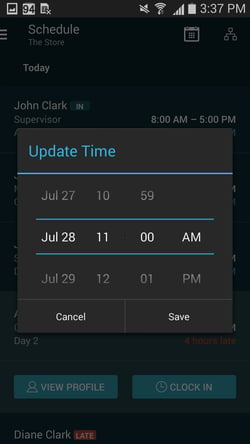
The updated clock in/out time will show beneath the scheduled shift time.