Creating Your First Department
In order to create departments you must have already created at least one location. For more information on creating locations, please see our Creating Locations article.
Click Locations on your top navigation bar.
![]()
Select the Location you would like to add a Department to.
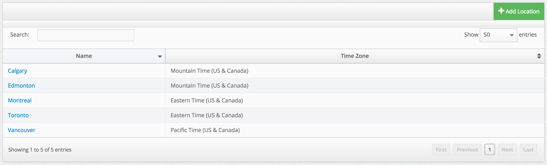
Click the large button that reads You currently have no departments. Create one here below the Location Profile.
![]()
Enter the Name for your department and then click Create Department. Your department has now been created.
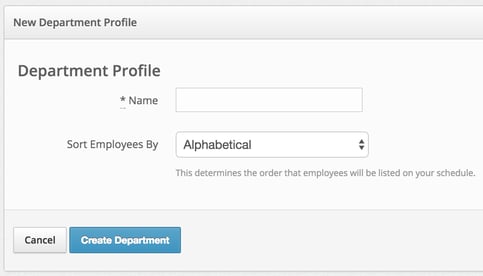
You can now assign users to the department, create shift types for the department, and create rotations for employees assigned to the department.
