Managing an Employee's Job Sites
Job Sites are an important part of MakeShift as they allow schedulers to ensure the right people are working at the right place. Job sites are not mandatory.
To manage an employee's job sites, follow these steps:
Select the People link from the top navigation bar.
![]()
Select the employee whose job sites you would like to manage by finding and clicking the name of the desired employee.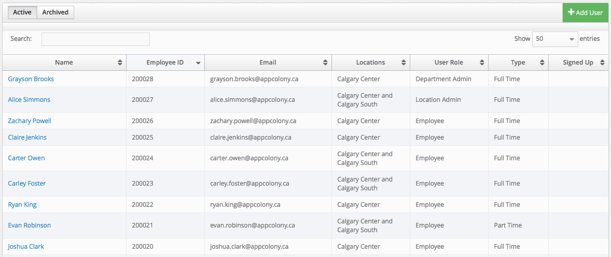
Click the Positions, Job Sites and Skills tab. ![]()
Add job sites to one or more departments by selecting them from the drop-down menu and then hitting Enter on your keyboard. To remove a job site from an employee, click the small X next to the name of the position. You can also select All Job Sites which will allow this employee to work at all job sites. If you create a new job site, any employees with All Job Sites will be able to be scheduled at your new job site.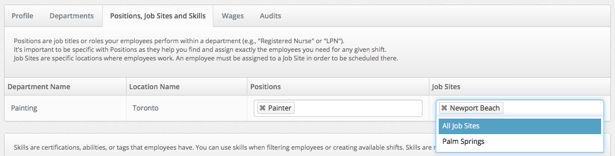
Click Save when you are finished.
![]()
