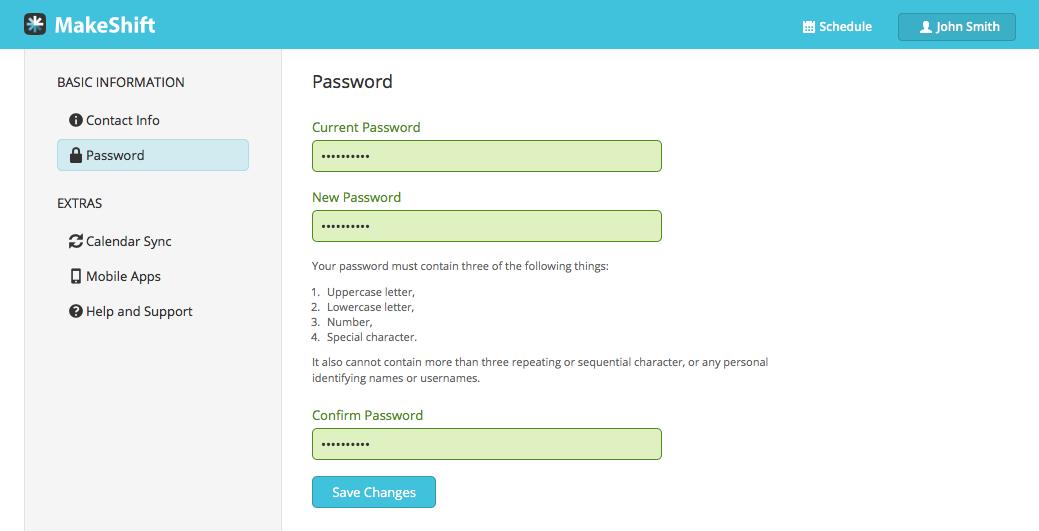How to Change Your Password
Starting from the MakeShift Schedule screen, click on your name in the top right.
Click on Account from the list of pull down options.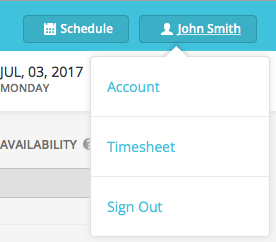
Under Basic Information, click Password.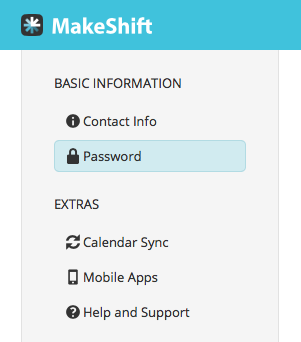
Fill out the Current Password and New Password fields. The cells will turn green when all fields are entered correctly.
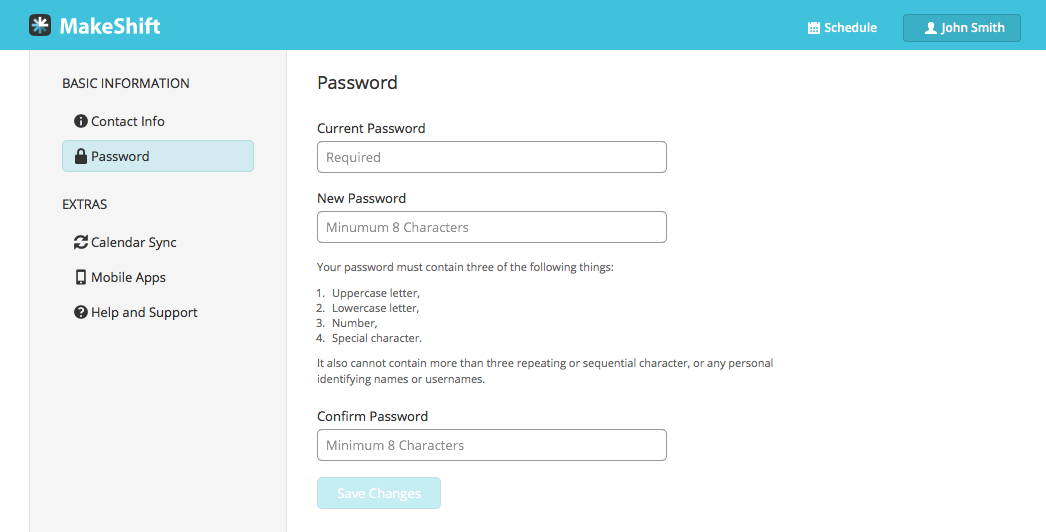
Click Save Changes when complete.