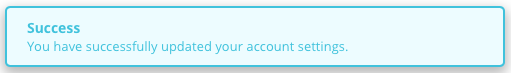How to Change Your Email Address
Starting from the MakeShift Schedule screen, click on your name in the top right.
Click on Account from the list of pull down options.
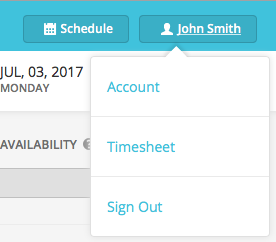
Under Basic Information, click on Contact Info. Replace your current email with your desired email address and click Save Changes.
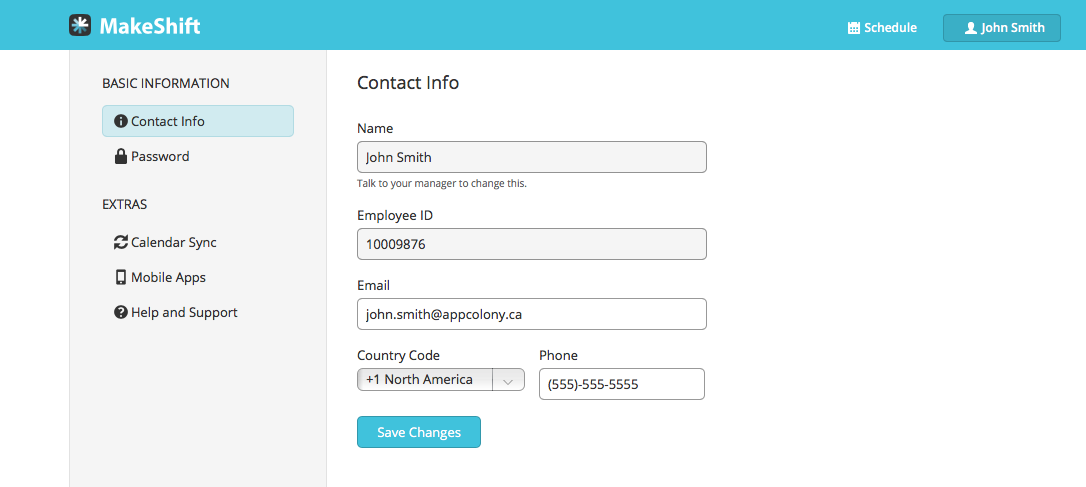
Your email address has now been updated.