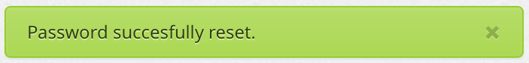Forgot Password
If you have forgotten your password, follow these simple steps to make a new one.
On the home screen of the MakeShift app, click on Forgot Password.
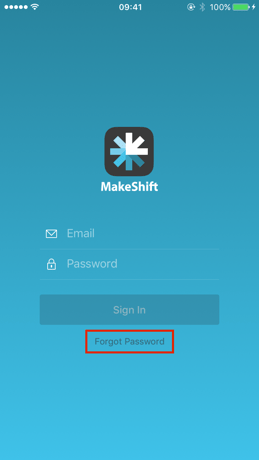
Enter your email address and click the Send Email button.
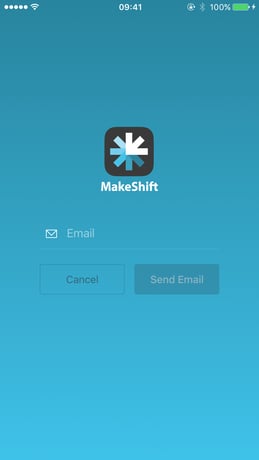
You will see the following message to confirm that your password reset request email was sent.
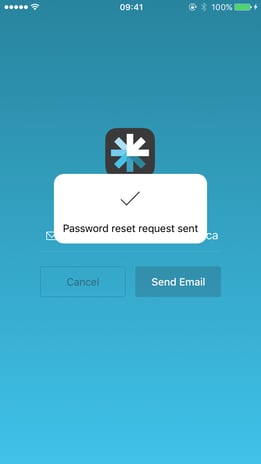
Check your email for your password reset link. Click Reset Password.
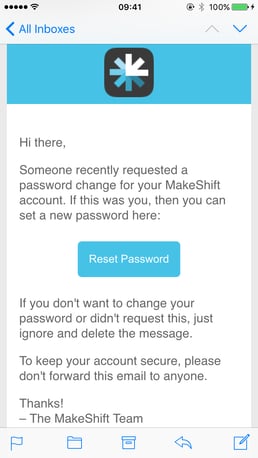
Enter a new password for your account. When you are finished, click Set Password.
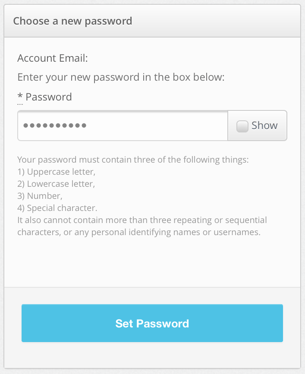
You will receive a message that your password was changed successfully and you will automatically be signed in to your MakeShift account.