Filter Through Employees
When scheduling, you are able to filter employees based on Employment Types, Positions, Skills, or by Name.
Click on Schedules on the top navigation bar.
![]()
Select the name of a department to get to the schedule.
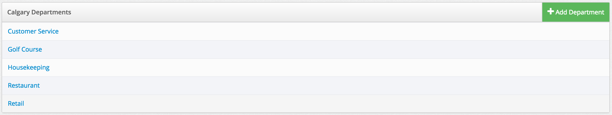
Click the search field.
![]()
The search bar will reveal a dropdown list of possible filters, or you can type in the desired filter (employment type, position, skill, or name).
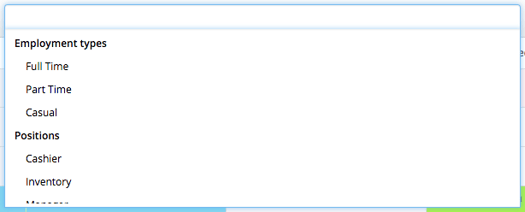
Once you choose the desired filter, the filter will appear in the search bar and will only display employees and shifts on the schedule that match your filter. To remove a filter, select the X next to the filter.
![]()
