Enabling Schedule Integration
With MakeShift's integration with Quickbooks Time (formally known as TSheets), schedules can be sent from MakeShift into Quickbooks Time via an API, to compare with timesheets or analytics. This eliminates the need to do manual or duplicate entry of shift information. Your Quickbooks Time Integration must be enabled first. This must be completed by a Company Admin.
To begin utilizing your schedule integration, start by clicking your name in the top navigation bar.
![]()
A dropdown list of options will appear. Select Integrations.

You will see the supported Integrations, and within the Quickbooks Time section, click Manage Integration.
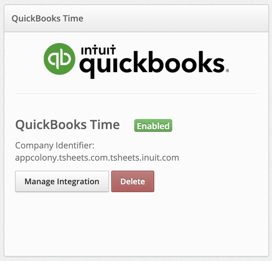
Click Enable Schedule Integration.
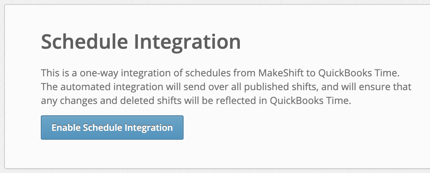
This will turn on the ability to send schedules from MakeShift to Quickbooks Time. This is an automated integration that will send over all published shifts, and will ensure that any changes and deleted published shifts will be reflected in Quickbooks Time.
