Change Day of the Week the Schedule Starts On
This article will show you how to change the day of the week that all schedules will start on. Each department schedule in a location will all start on the same day.
To access this feature, begin by clicking Locations on the top navigation bar.
![]()
Select the name of a location. If you have not previously created a location, please read our article on Creating Locations.
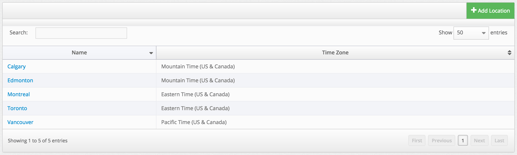
This will open the department profile. Click Edit Location.

Change the day of the week by using the drop down menu.
![]()
After selecting the appropriate day, click Update Location.

