Breaks
Click the Locations tab in the top black navigation bar.
![]()
Click on the location you would like to configure payroll settings for.
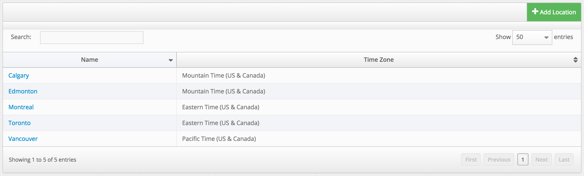
Select the Breaks tab.
![]()
From here, you can select between Unpaid Breaks and Paid Breaks. Unpaid breaks will deduct hours from your employee's timesheets depending on whether you choose auto-deduct or require employee's to clock in and out. Paid breaks will not deduct hours from your employee's timesheets. Rounding rules do not apply to breaks unless you have chosen to round to the scheduled shift start time or end time.
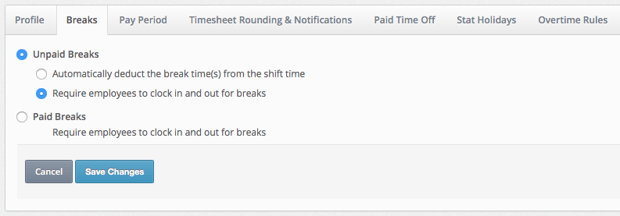
Please read our article on Configuring Payroll Settings to learn more about setting up your payroll.
