Assigning Departments, Employment Type, and Roles to Multiple Users
Within MakeShift, Company Admins have the ability to assign departments, employment types and roles to multiple users. Location Admins and Department Admins will not have this ability.
To assign multiple users with the same department, employment type or role, click Users in the top navigation bar. ![]()
Select the desired users by checking the checkboxes next to each individual's name.
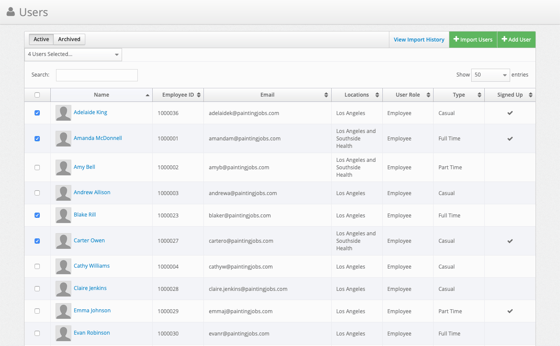
Once you have selected your desired users, click "X Users Selected..." in the top left corner.
![]()
A dropdown menu will appear allowing you to select your desired action.
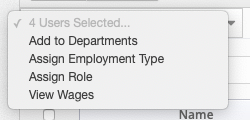
Depending on your selection, you will be able to add users to departments, assign their employment type, assign a role, or allow users to view wages. If you select Add to Departments, you can select a department, position and job site. This will assign all users with the same selection.
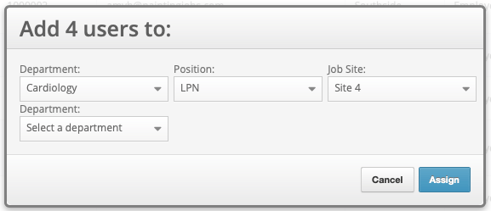
If you select Assign Employment Type, you can select between Full Time, Part Time and Casual.
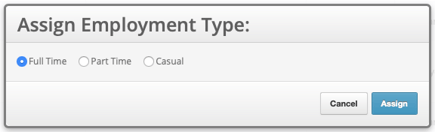
If you select Assign Role, you can select between Company Admin, Location Admin, Department Admin or Employee.
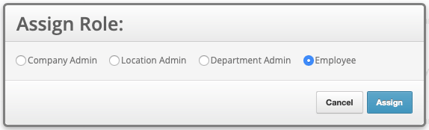
If you select View Wages, this will allow location admins and department admins that you have selected, to view wages. If you have not selected an admin, and have selected an employee, they will not be able to view wages.
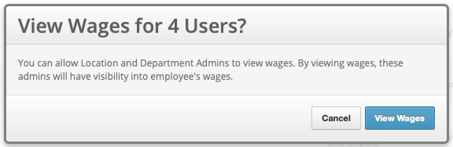
Click Assign when complete.
![]()
You will receive a success message when complete. You will receive an error message if you attempt to assign users to multiple departments in different time zones. An employee can only exist within one time zone in MakeShift.
