Archive an Employee
An employee can be archived in MakeShift by a Company Admin at any time. If you are a Location or Department Admin, you can archive an employee only if this employee does not work in any other locations or departments that you do not have Admin access to.
When an employee is archived, all data and information associated with them is removed from MakeShift. You can restore an employee if they return to work at your organization or if you would like to view their past data and schedules. To restore an archived employee, please read our article on how to Restore Archived Employees.
Select the People tab on the top navigation bar.
![]()
Click on the name of the user you would like to archive. To locate them quickly, use the search field.
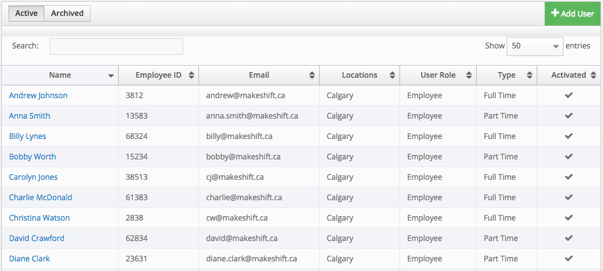
Click the Edit User button.
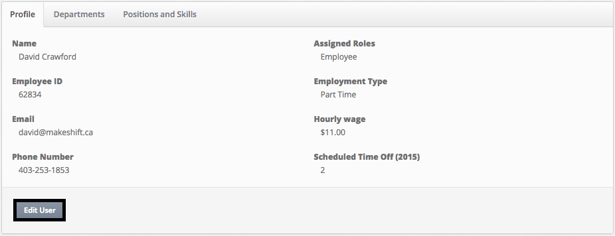
You will now see a yellow warning box to the right of the employee's profile along with a red Archive Employee button. If you do not see this it is because this employee works in another department or location that you do not have Admin access to.
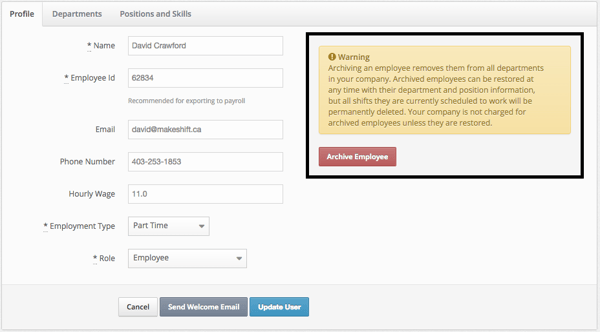
The warning box informs you about what will happen when this employee is archived. Click Archive Employee.
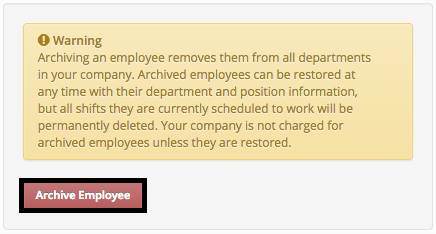
Another warning box will appear. Click Yes to confirm that you want to archive this employee.
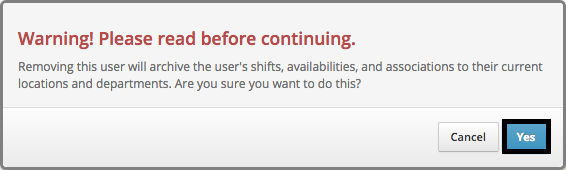
You will now see a message confirming that this employee has been archived. To learn how to restore an archived employee, please read our article on how to Restore Archived Employees.
![]()
