Adding Additional Departments
Click on the Schedules link in the top navigation bar.
![]()
Click the green Add Department button by the location you are looking to create the department in.

Enter the Name of the department you are looking to create and then click the Create Department button.
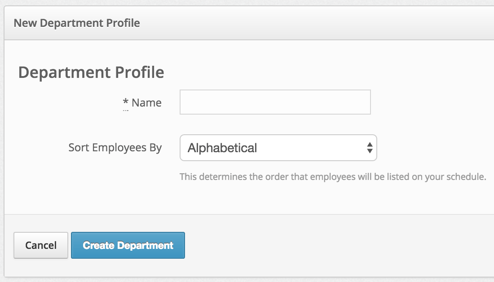
You are now ready to setup your new department by creating shift templates, Creating Rotations, Assigning rotations and assigning employees to a department.
