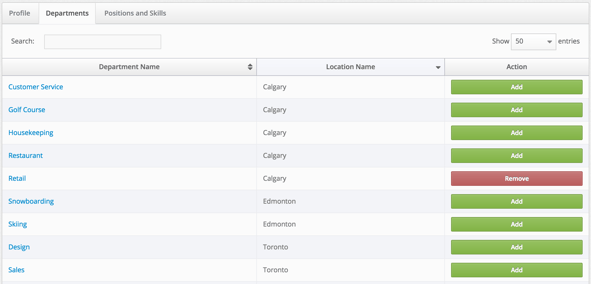Add an Existing Employee to Another Department
Employees can be Added to a Department in two ways, through the Employee Profile or the Department Employees page.
To add employees to a department through the department employees page follow these steps:
Select the Schedules link on the top navigation bar.
![]()
Select the department you would like to add employees to by clicking the Name of the desired department.
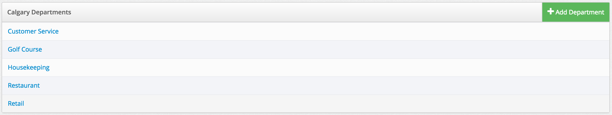
Select the Employees link on the left side navigation.

Scroll down to the employees listed under Not in this department. Find the employee(s) you would like to add to the department and click the green Add button for each.
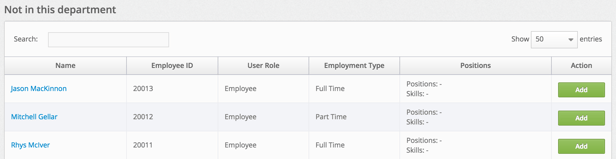
An employee can also be added to a department via the Employee Profile by following these steps:
Select the People link from the top navigation bar.
![]()
Click the name of the employee you'd like to add.
=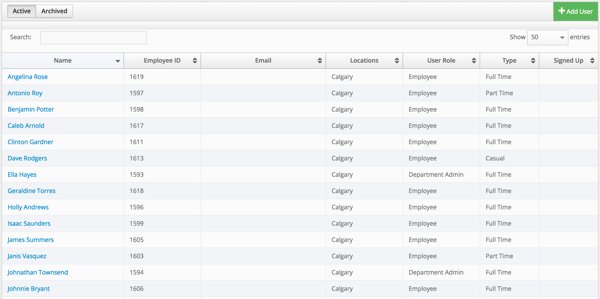
Select the Departments tab.
![]()
Click the green Add button for each department you would like to add the employee to.